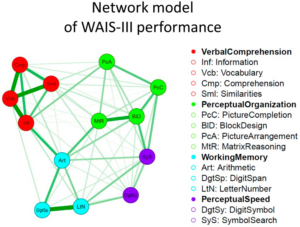So, Logitech software only works for Windows. Unfortunately, the sensitivity is extremely high by default, making the mouse much less useful. The extra buttons also have no function, which is annoying. So, I wanted to fix this. The mouse actually saves the setting on itself, meaning that the settings are plug-and-play-able. Meaning that my G502 I already configured on Windows before installing Linux works fine. But I bought a second one for use with my laptop (too much work to have to move the one mouse between computers).
So, naturally, I first sought a clean Linux fix. Wasted a number of hours trying to config it directly in Linux:
- https://forums.linuxmint.com/viewtopic.php?t=223957
- https://forums.linuxmint.com/viewtopic.php?t=173540
- https://patrickmn.com/aside/lowering-gaming-mouse-sensitivity-in-ubuntu-9-10/
- https://www.reddit.com/r/G502MasterRace/comments/5ie33x/how_does_the_g502_work_software_wise_on_linux/
- http://www.linuxquestions.org/questions/linux-hardware-18/%5Bhowto%5D-set-up-gaming-mouse-logitech-g502-4175553446/
- https://linustechtips.com/main/topic/256134-g502-in-linux/
- and many others
Finally had enough. Installed Virtualbox, Windows 10, then followed this guide to get the host system to forward the USB device to the client.
Now, on to the next pesky Linux issue…