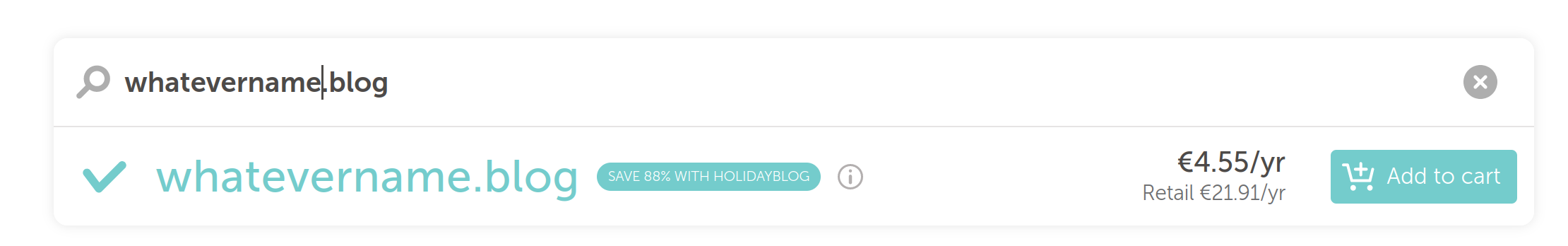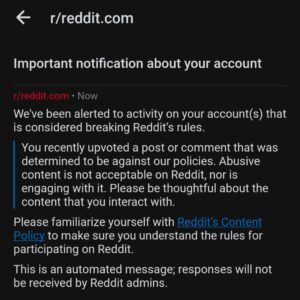I thought this was general knowledge by now, but I still see quite a bit Substacks that are still suffering from this dumb Elon suppression move. Here’s the problem:

Such tweets will get very little attention as people don’t like bare links. The Twitter algorithm might also downpriotize them. Instead, it could look like this:

The link is now properly embedded. The image is a clickable link to the post, and the image is automatically chosen based on the featured image in the post.
How does it work? It’s simple. Elon implemented a block of embedding links from anything with substack.com. This was done because Substack launched their own Twitter clone called Notes, and Elon hates competition to Twitter (recall when he blocked links to Mastodon? Facebook, Instagram etc.?). Hence, when you have a default Substack blog, it has a subdomain of XXX.substack.com. All you have to do is move the blog to its own domain. It’s easy and cheap:
- Go to your favorite domain name shop, e.g. namecheap, godaddy or whatever. Buy a domain you like. Don’t worry about .com expensive domains, no one cares these days, you can buy cheap endings (TLDs) .blog, .xyz .io, .ai etc.
- When you have that, go to the Substack settings and set it up. It takes 5 minutes. Follow the tutorial on Substack. Yes, even people who type with 2 fingers and can figure this out.
After you have done this, violá, Twitter will embed your posts again for increased viralability. (Until Elon does something more annoying. Carpe Diem.)